Legacy content
Migration of content from the legacy website to the new website was limited. Only Registry forms for events occurring after January 1, 2025 and published before December 3 were migrated to the new site.
If you would like to review your events on the legacy website, click here to go to the old website and login. Note: the legacy website will be decommissioned within the next month (end of January 2025 or sooner).
If you wish to keep a record of your previous event forms, we suggest you print out the Event Profiles or save them as PDFs.
Major changes
New method for saving or submitting Registry form
The Publish and Save as Draft buttons have been replaced with a Save As pulldown field and a Save button.
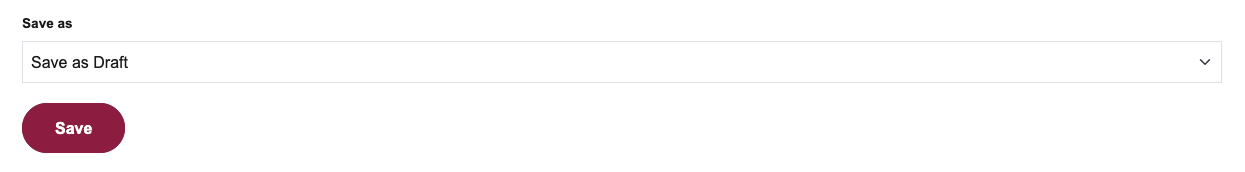
Choose an option in the Save as field at the bottom of the screen.
| Option | Action |
|---|---|
| Save as Draft | Save a draft of the event form to the Draft tab of My Dashboard. Note: Drafts can be saved without all required data fields. |
| Submit Registry Form | Submits the event form to the Registry. Affected ASU Safety Teams and event approval teams are notified. The event is posted to the Registry's Upcoming Events calendar. Note: All required fields must be completed. |
| Cancel Event | Event removed from the Upcoming Events calendar. ASU Safety Teams are notified of the cancellation. Note: Option only available after an event form has been submitted. |
| Archive Event | Manually save registration form to Archive tab on My Dashboard. Note: Submitted forms are automatically moved to the Archive tab after event end date. |
Make your selection, then click the SAVE button.
New Date/Time Pickers
When entering the date or time in the Start Date or End Date fields, click on a Date or Time field to open a new selection picker pop-up window.
| Date Picker Window | Time Picker Window |
|---|---|
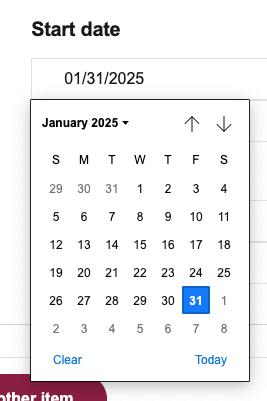
| 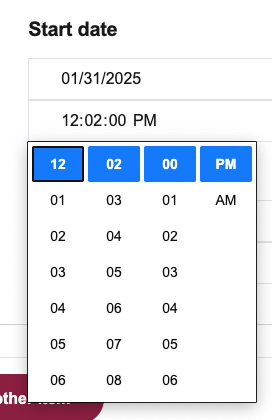
|
An alternative is using the Tab key on your keyboard to tab through each field to manually enter the date (month, day, and year) or time (hour, minutes, seconds, AM/PM).
ASU Properties Added to Property/Location options
| Campus | Building |
|---|---|
| Downtown Phoenix campus | Phoenix Bioscience Core - BCW |
| Other ASU Property | Centerpoint Building - CTRPT |
| Other ASU Property | Community Services Building - CSB |
| Other ASU Property | Omni Tempe Hotel |
| Other ASU Property | The Studios at Mesa City Center |
| Other ASU Property | Health Futures Center - HFC |